Password Lookup for IceWarp Mail Server
With the following script you will be able to view passwords in IceWarp using a GUI.
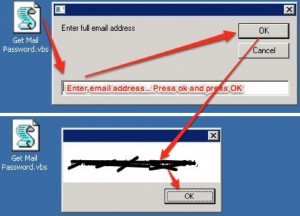
Save the following script as “Lookup email password.vbs” on the desktop of your IceWarp mail server… You may have to change the path of tool.exe if you are not using a 64 bit OS.
tool = "C:\Program Files (x86)\IceWarp\tool.exe"
email = InputBox("Enter full email address")
tempfile = CreateObject("WScript.Shell").ExpandEnvironmentStrings("%Temp%") & "\passwd.txt"
' No further editing nessassary
Set WshShell = WScript.CreateObject("WScript.Shell")
WshShell.Run "%comspec% /c """ & tool & """ export account " & email & " u_password > " & tempfile,7 ,true
Set objFSO = CreateObject("Scripting.FileSystemObject")
Set objTextFile = objFSO.OpenTextFile (tempfile, 1)
Do Until objTextFile.AtEndOfStream
MsgBox(objTextFile.Readline)
Loop